개발꿈나무
[RPA] UiPath Studio 자잘자잘 모음집 본문
반응형

UI Target Selector에 변수값 대입하기
- {{변수이름}}

변수에 text와 변수값 할당하기
- "text" & 변수
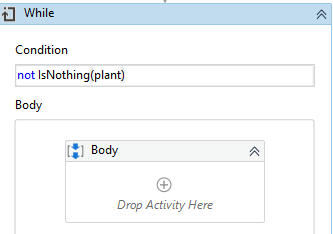
null 조건 처리하기
- IsNull: IsNothing(변수)
- IsNotNull: Not IsNulll(변수)

Excel에서 column 읽어 string으로 바꾸기, list로 바꾸기
- Read Column의 return type은 IEnumerable<Object>
IEnumerable<Object> type을 string으로 바꾸기: String.Join(Environment.NewLine , readColumnResult)
- 각각의 data를 줄바꿈을 사이에 끼워 하나의 string으로 만든다.
string을 list로 만들기: plant_str.Split(environment.NewLine.ToArray, stringsplitoptions.RemoveEmptyEntries)
- 줄바꿈을 기준으로 데이터를 끊어 list로 만듦
stringsplitoptions.None: null값도 같이 return
StringSplitOptions.RemoveEmptyEntries: null값은 제거하고 return

변수에 null값 할당하기
- 변수 = Nothing
반응형
'RPA' 카테고리의 다른 글
| [RPA] UiPath - excel file 생성 및 sheet copy (0) | 2022.03.23 |
|---|---|
| [RPA]UiPath - Ui Selector에서 정규표현식(regex) 사용하기 (0) | 2022.03.22 |
| [RPA] UiPath를 이용한 웹 table에서 원하는 cell 클릭하기 (0) | 2022.03.15 |
| [RPA] UiPath Studio와 UiPath StudioX (0) | 2021.09.02 |
| [RPA] Power Automate Desktop - Web UI를 오른쪽 마우스 클릭해야할 경우 (0) | 2021.08.25 |
Comments




